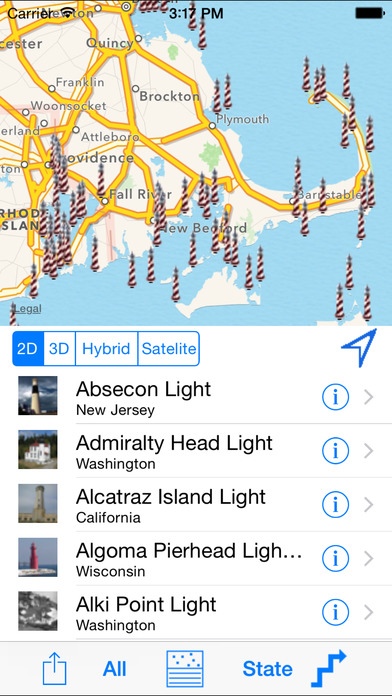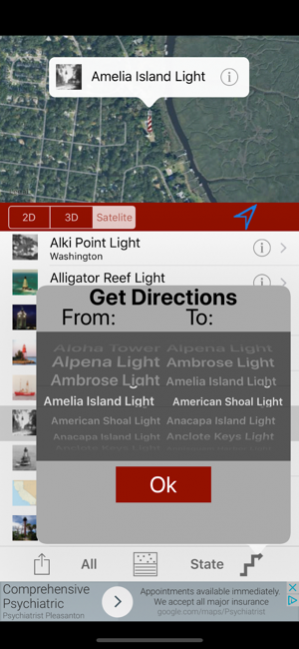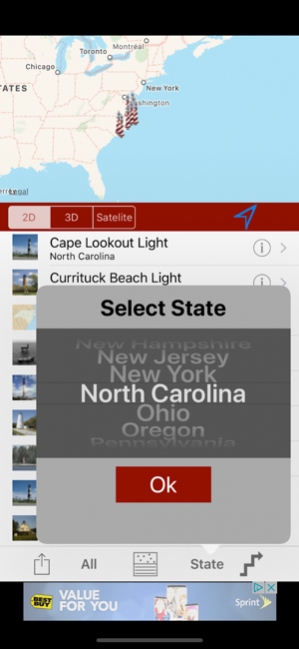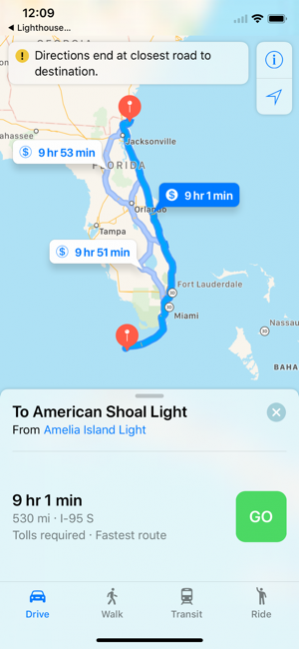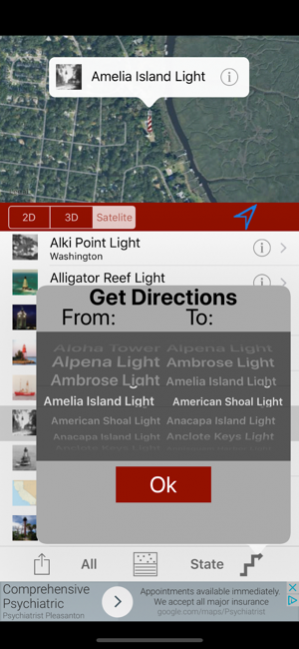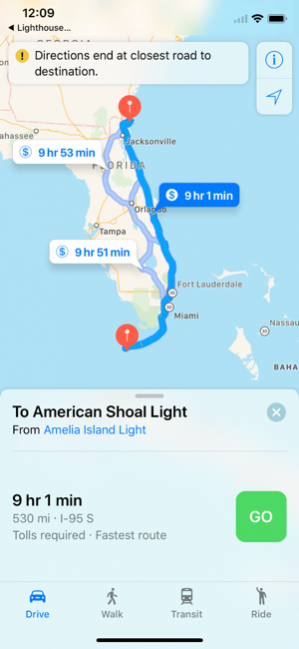Lighthouse Navigator 2.00
Continue to app
Free Version
Publisher Description
Collecting lighthouses has become a national obsession. We travel the country visiting, climbing, photographing and even painting these historical American monuments. Documenting the over 800 lighthouses, along the Atlantic, Pacific, Great Lakes, Gulf coasts and even inland waterways . . . The Lighthouse Navigator is an indispensible companion for the dedicated lighthouse explorer. Follow the pulsing blue dot as you navigate your way from lighthouse to lighthouse. Tap on the GPS linked icons and review on-line reference material on each building. Would you like to know how to get from the Roanoke Marshes Light to the Roanoke River Light? Simply set the spinners and the app will display the route, complete with turn-by-turn directions and driving time . . . from any lighthouse to any other (as well as from your current location). Every lighthouse has its exact GPS coordinates and can be viewed using built in Satellite Maps. The Lighthouse Navigator will make your next Lighthouse excursion more informative and enjoyable.
Dec 8, 2017 Version 2.00 Support for iOS 11 and for large screen iPhones and iPads including the new iPhone X.
About Lighthouse Navigator
Lighthouse Navigator is a free app for iOS published in the Recreation list of apps, part of Home & Hobby.
The company that develops Lighthouse Navigator is PVI Maine LLC. The latest version released by its developer is 2.00.
To install Lighthouse Navigator on your iOS device, just click the green Continue To App button above to start the installation process. The app is listed on our website since 2017-12-08 and was downloaded 4 times. We have already checked if the download link is safe, however for your own protection we recommend that you scan the downloaded app with your antivirus. Your antivirus may detect the Lighthouse Navigator as malware if the download link is broken.
How to install Lighthouse Navigator on your iOS device:
- Click on the Continue To App button on our website. This will redirect you to the App Store.
- Once the Lighthouse Navigator is shown in the iTunes listing of your iOS device, you can start its download and installation. Tap on the GET button to the right of the app to start downloading it.
- If you are not logged-in the iOS appstore app, you'll be prompted for your your Apple ID and/or password.
- After Lighthouse Navigator is downloaded, you'll see an INSTALL button to the right. Tap on it to start the actual installation of the iOS app.
- Once installation is finished you can tap on the OPEN button to start it. Its icon will also be added to your device home screen.